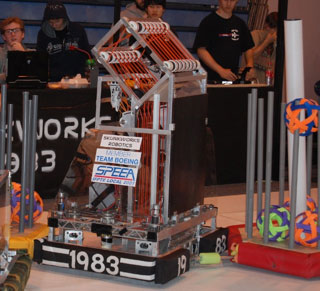|
|
Hints and Tips Getting Event and Match Updates From the Tools tab, tap on the Now button to get event data updates. The event data is sourced from FIRST, then compacted for quick download to your iDevice. Kudos to FIRST for giving us an official FRC API, a big improvement over years past where we had to scrape the web site and deal with Twitter's limitations. Getting Your Team Photo Into FRC Tracker FRC Tracker has a built-in photo sharing service for team robot photos. For the ideal appearance in FRC Tracker, the robot photo should be 320 pixels wide and 367 pixels tall, or larger in approximately that same ratio. Really, anything that's approximately square will be fine. Photos that are really tall and narrow don't look nice, and photos that have been letterboxed with black bars don't work well. If your robot is tall and narrow, you can make your photo more square by adding team members or field elements on the sides. The easiest way to get robot photos into FRC Tracker is through the photo sharing service. Just navigate to your event, choose "Robot Photo Share" and then "Get Photos". Of course this only works if FIRST team members share photos, so here's how to take the best photos... The best method to add your own photos to FRC Tracker is to photograph robots directly within FRC Tracker on your iPhone. Just click on the camera icon for a team in an event's team list (or the full team list), then tap the Take Photo button. Keep your iPhone in portrait mode (vertical) and the photo preview will be the same size as the photo view in FRC Tracker. Take the photo and it will neatly fill the available area in the robot photo view. 
If your iOS device doesn't have a camera, or you otherwise want to import a robot photo into FRC Tracker from the web, there's a nice trick in Safari. Navigate to the page with the robot photo, then press and hold on the photo. Safari will bring up a menu that will let you "Save Image" which copies that image to your photo Library. From within FRC Tracker, you can then choose that photo for that team's robot photo. For optimal results, use photos that are scaled/cropped to the recommended size of 320 pixels wide and 367 pixels tall. Here are some good examples from 2009:
© 2009-2020, Idle Loop Software Design, LLC |
|